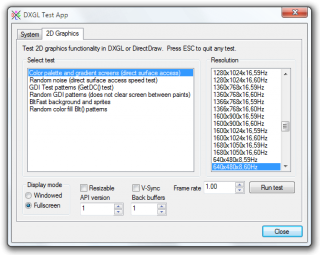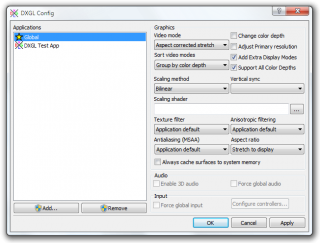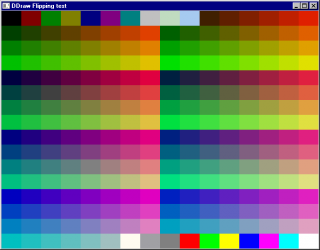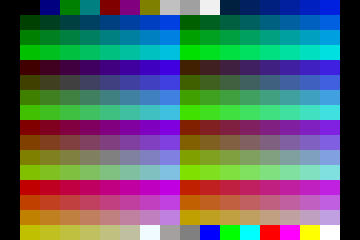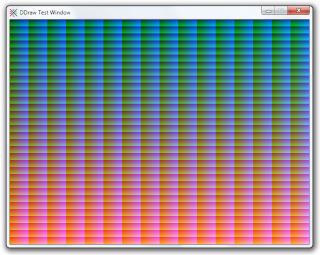Introduction: Difference between revisions
(Create introduction page) |
(→Screenshots and videos: Update video sources.) |
||
| Line 21: | Line 21: | ||
DXGLTest displaying color patterns in windowed mode; Gradient bar test in 32-bit color | DXGLTest displaying color patterns in windowed mode; Gradient bar test in 32-bit color | ||
{{#widget:YouTube|id= | {{#widget:YouTube|id=wAuSyrLhfQw|width=320|height=220}} {{#widget:YouTube|id=YpN7KnrK35Q|width=320|height=220}} | ||
{{#widget:YouTube|id= | {{#widget:YouTube|id=7h2U3UMcyAo|width=320|height=220}} {{#widget:YouTube|id=OIbIu_L_7TY|width=320|height=220}} | ||
{{#widget:YouTube|id= | {{#widget:YouTube|id=PU7KcnrZr4w|width=320|height=220}} {{#widget:YouTube|id=Qc1RoqHAFG0|width=320|height=220}} | ||
Videos of test runs of dxgltest. The first test currently includes a palette screen and a gradient test. The gradients look ugly in 256 color mode because the routine does not support dithering. | Videos of test runs of dxgltest. The first test currently includes a palette screen and a gradient test. The gradients look ugly in 256 color mode because the routine does not support dithering. | ||
Latest revision as of 13:49, 3 February 2017
Introduction
DXGL is a free replacement for the Windows ddraw.dll library, running on OpenGL. It is designed to overcome driver bugs, particularly in Windows Vista and newer operating systems. It also adds various enhancements to the graphics output such as display scaling and filtering options. DXGL supports the DirectX 7.0 graphics APIs, however it is currently under development and does not work with many programs.
DXGL is currently in an alpha stage, but several applications and games already work.
Screenshots and videos
Note: These are old screenshots and videos. DXGL is now capable of running several games.
The first screenshot is of the test application for DXGL. The second screenshot is of the config program.
The first image is of the direct access/page flipping test in windowed mode, 8-bit color. This is the `reference` shot taken with the system's ddraw.dll. Colors depend on the current system palette. The second image is of the same program rendered in DXGL in fullscreen. The colors are rendered using GLSL, with a luminance texture for the image and a 256x1 BGRA texture for the color palette. The black bars are because the screen was set to 720x480 but DXGL was set to 640x480, using aspect corrected scaling instead of mode switching.
DXGLTest displaying color patterns in windowed mode; Gradient bar test in 32-bit color
Videos of test runs of dxgltest. The first test currently includes a palette screen and a gradient test. The gradients look ugly in 256 color mode because the routine does not support dithering.